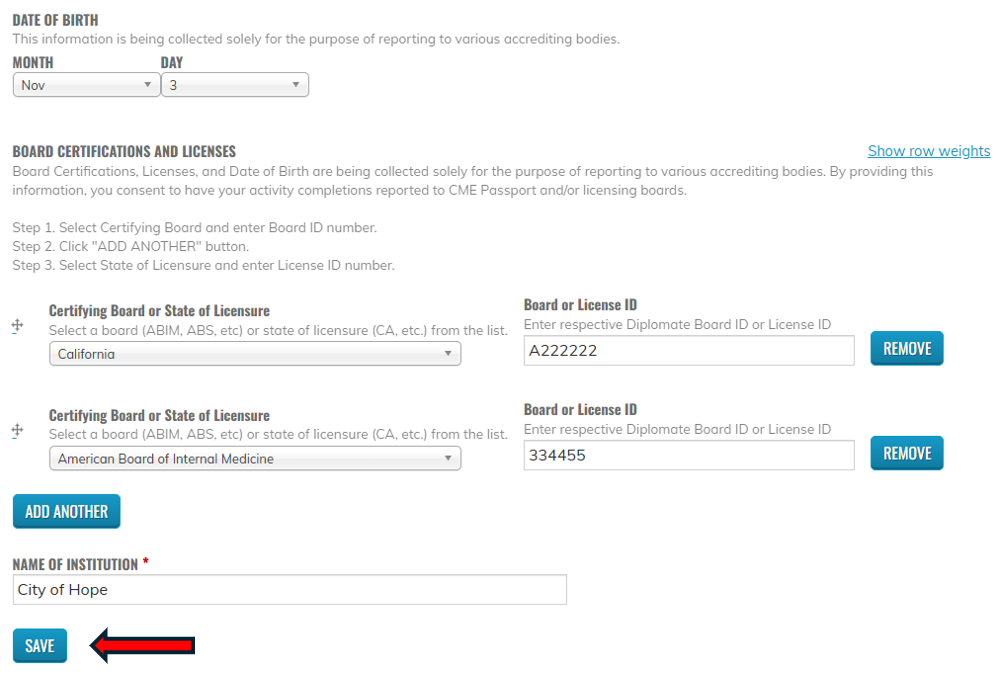As part of our continuous commitment to better serve you, the Department of Continuing Medical Education at City of Hope will start reporting physician credit earned through City of Hope directly to your licensing board for activities from 2025 onward.
WHAT YOU NEED TO KNOW:
- Credit for physicians with incomplete profiles cannot be reported.
- CME will not retroactively report credit for profiles updated after an activity has taken place.
- It is the responsibility of the physician to ensure that their CME profile accurately reflects the following required information:
- Month and Day of birth
- State of Licensure and License Number
- Certifying Board and Diplomate Board ID Number
ACTION ITEM:
You must review your profile to ensure your profile is complete or enter any pending information that is required for learner credit reporting.
- Month and Day of birth
- State of Licensure and License Number
- Certifying Board and Diplomate Board ID Number
Please follow the steps below to review/update your profile. You can also watch a brief tutorial at the bottom of this page.
- Click here to access your profile. If not already logged in, you will need to log in with your City of Hope CME login credentials (email and password).
- Scroll down to “DATE OF BIRTH” section and review or enter your birth Month and Day.
- Proceed to the Board Certifications and Licenses section to review or enter your State of Licensure and License Number
- Click on the Certifying Board or State of Licensure dropdown list to select your State of Licensure
- Then type in/enter your Medical License ID number.
- To add your Certifying Board and Diplomate Board ID Number, you will need to click on the “ADD ANOTHER” button first
in order to add another section to enter the additional information:
- Click on the newly added Certifying Board or State of Licensure dropdown list to select your Certifying Board (ABIM, ABS, etc)
Important: You will need to scroll down past the state listings to view and select your board.
- Then type in/enter your Board Diplomate ID number.
- Review the information you have entered for accuracy.
Reminder: Credit for physicians with incomplete or inaccurate profiles cannot be reported.
- Click “Save”
Watch brief tutorial on how to update your profile:
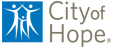
 Facebook
Facebook X
X LinkedIn
LinkedIn Forward
Forward